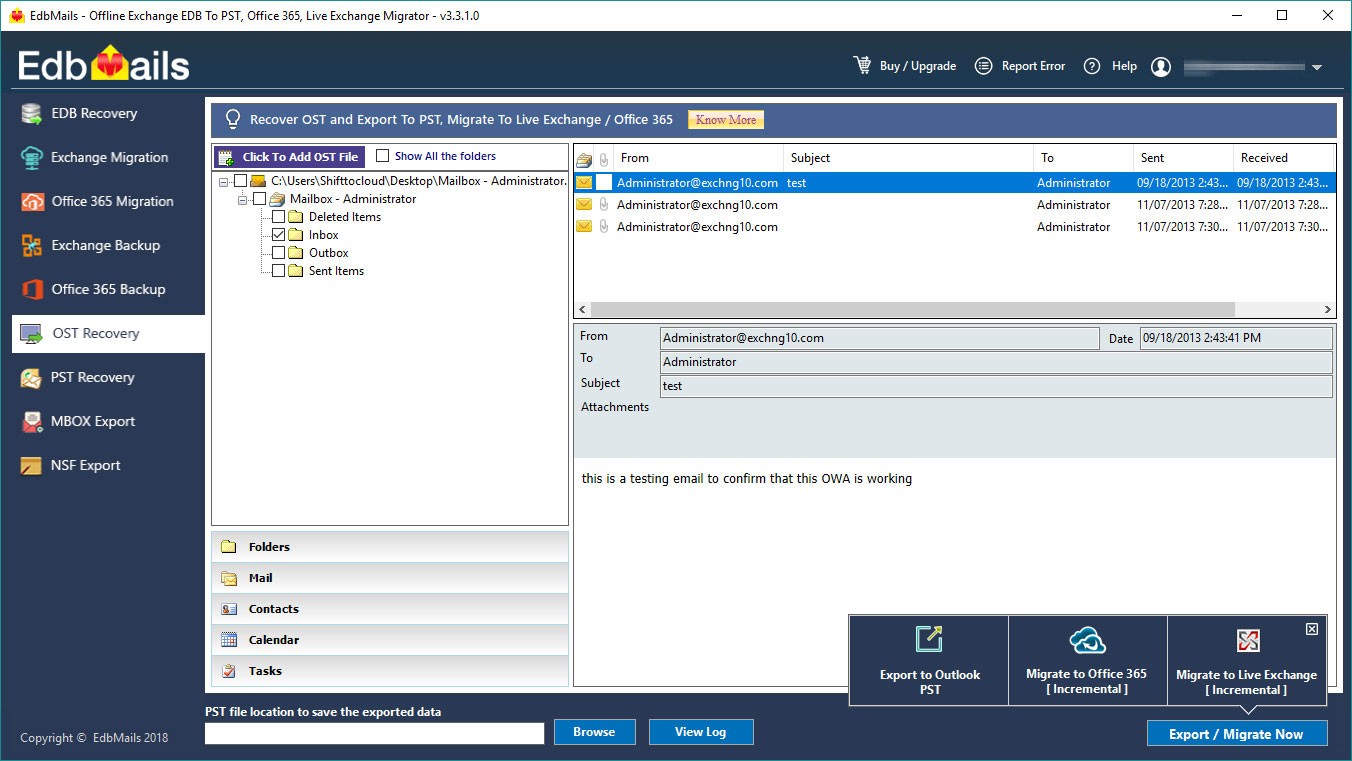EDB mailbox recovery techniques
If you are looking for a perfect solution to recover your exchange database file, then you’ve come to the right place.
Lets have a close look at some of the EDB recovery techniques :
Exchange database Recovery
- ExMerge
ExMerge, although outdated, is a free to use utility from Microsoft that is capable of extracting mailboxes from exchange databases and saving them as Outlook PST. The PST files can then be imported into Outlook. Do keep in mind that ExMerge works with Outlook version 2003 only.
Using Exmerge
- Open ExMerge and Click Next
- Choose Extract or Import (Two Step Procedure) and Click next.
- Choose the Step 1 Extract data from an Exchange Server Mailbox option and proceed.
- Provide the exchange server details to establish connection.
- Select EDB.
- Select the mailboxes that you wish to export to PST.
- Choose a preferred location to save the PST files and proceed
- You can see that the process has now begun and once completed, ExMerge can be closed.
Advantages of ExMerge
Free and native utility
Works well when the connection to Exchange server is live.
Disadvantage
- Rather cumbersome
- Could require some technical know-how
- Slow process
- No guaranteed retrieval of all information
2. Powershell Method
There are some prerequisites to this method and it is better to know what they are before attempting exchange database recovery via powershell
- technical know-how is must
- Should be able to use Powershell with full admin rights
- Must be aware of what the cmdlets being executed actually do.
- Willing to overlook information losses that might happen.
If the above mentioned prerequisites seem a bit too much then there is another easier and more reliable way to achieve complete exchange recovery , see the third method mentioned here for more details on the same.
Steps for recovery
- Login into mail server.
- Open command prompt as an administrator and use the following command : eseutil /mh exchange-database.edb
- Now use the below command to repair the exchange-database.edb file : eseutil /r E02 /l “E:EXDB12Exchange Serverexchange-databaseLogs” /d “E:EXDB12Exchange Serverexchange-databaseFile”
- Let’s now create a recovery database:
New-MailboxDatabase -Server mail01 -Name RECDB -Recovery -EdbFilePath “E:EXDB12Exchange Server exchange-databaseFileexchange-database” -LogFolderPath “E:EXDB12Exchange Serverexchange-databaseLogs” - Thereafter, execute the following command to mount the recovery database:
Mount-Database RECDB - To get a list of the mailboxes from the database, use the following commands:
Get-MailboxStatistics -Database RECDB | fl –auto - To import the mailboxes from above steps to exchange server, use the following:
New-MailboxRestoreRequest -SourceDatabase RECDB-SourceStoreMailbox “Dat, S” -TargetMailbox newdatS –AllowLegacyDNMismatch
In the above command, Dat, S is the name of the old mailbox that you will replace the newdats, which is the name of the new mailbox. - Use Get-MailboxRestoreRequest to check the if the above command has been completed without any errors.
- It is important that you remove the restore request as detailed below if Step * returns “Status Completed”:
Get-MailboxRestoreRequest -Status Completed | Remove-MailboxRestoreRequest - To export the mailboxes that have been restored to PST, use the following:
New-MailboxExportRequest -Mailbox dats -FilePath //loc/PST/dats.pst - Repeat Steps 8 through 9 to check for completion of the above command.
- To delete the original mailbox after PST creation, use:
Disable-Mailbox dats@abc.com - Delete the recovery database using the following command:
Remove-MailboxDatabase -Identity “RECDB”
Advantages of the above method
- Free and native
- Works fairly well if you’ve requisite technical skills.
Disadvantages
- Rather long and complex process
- Information loss is possible
- Time consuming
- User must be technically sound
Using a professional utility
The easiest and most efficient among all is to use the EdbMails EDB to PST Converter tool. It is used by hundreds of IT admins across the world and enjoys their trust as the most user friendly and advanced exchange database repair solution.
Here’s a few things that make EdbMails must try
- Quick Recovery
- EDB file heavily corrupted? No problem EdbMails can handle it well.
- Encrypted files supported
- Simple EDB to PST conversion with no size limit
- Guaranteed results
- Even users who lack technical skills can use with ease
- No need of cumbersome cmdlet executions.
- No loss of information
- Free demo to extensively try out all the features
- EdbMails supports Exchange server versions 2016/2013/2010/2007/2003 and Outlook versions 2016/2013/2010/2007
Conclusion
Although we discussed a few solutions for exchange recovery in this article, the first two had some disadvantages like them being slow and needing manual intervention from time to time or requiring rather high technical know-how. However the third solution, that is, using the all in one exchange recovery utility from EdbMails is perfect as it can deliver satisfactory results quickly and in a risk free manner.
To know more https://www.edbmails.com
Guide to Export Mailboxes from EDB files using EdbMails
- Download and Install EdbMails application >> Click here to Download
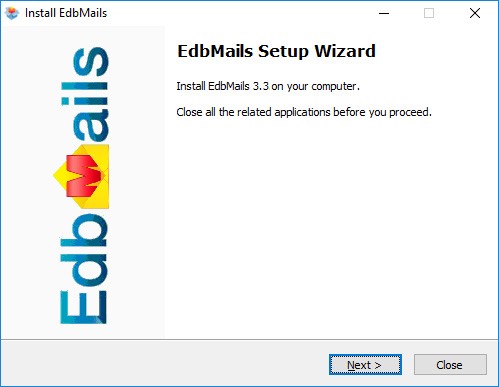
- Click the "Start Your Free Trial" button
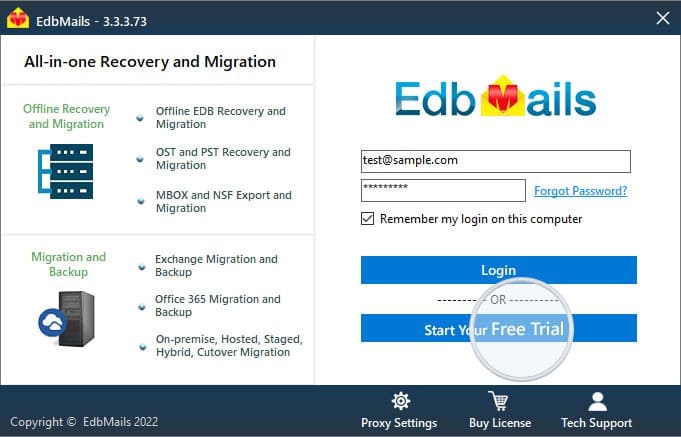
- After the application launch, it allows user to select the export method.
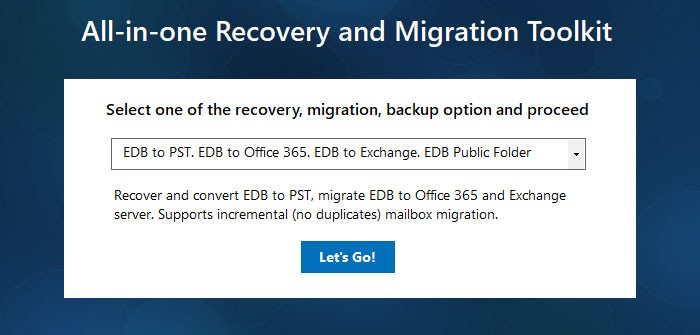
- After selecting the export method, browse EDB file which user wish to recover.
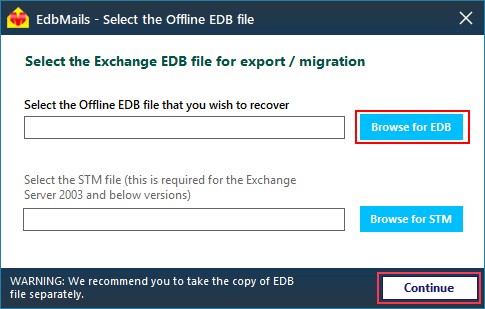
- After the selection of the EDB file, all mailboxes will appear in the left of the application. Below every mailbox, user can able to see structure of the mailbox and can able to export by clicking any of the mailboxes.
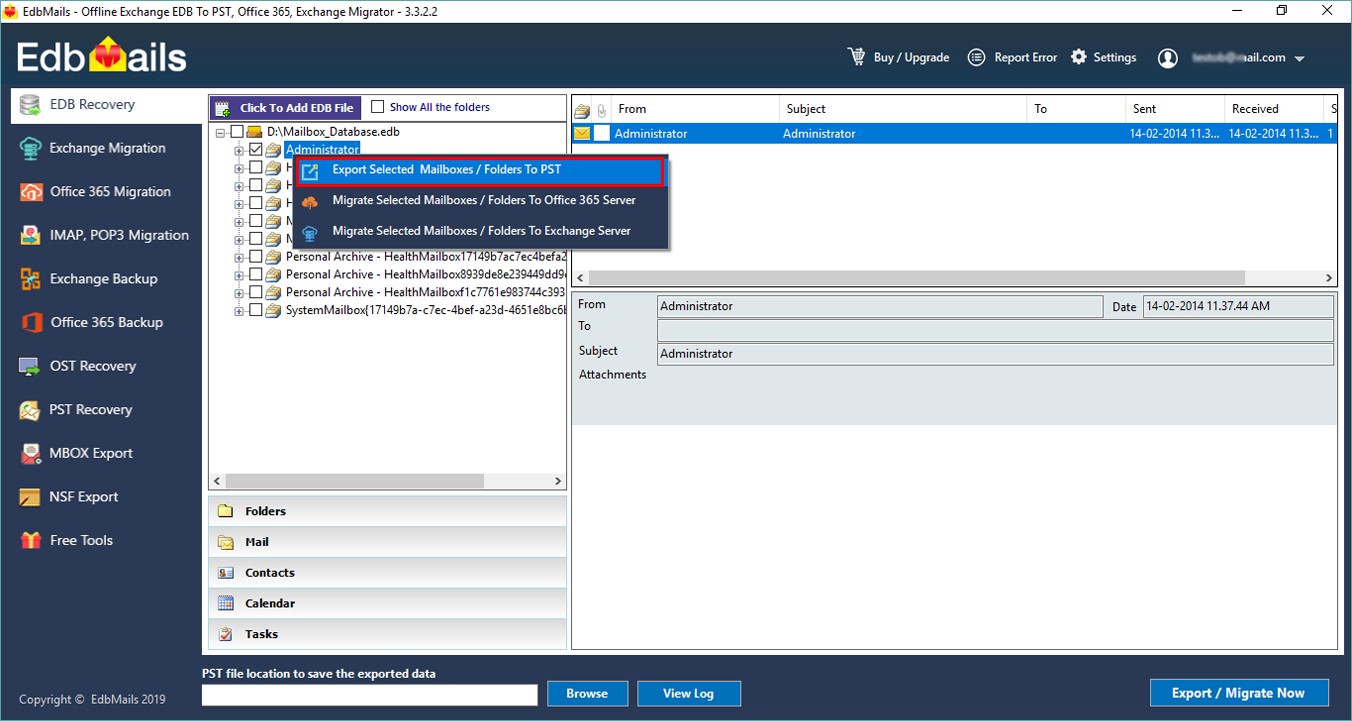
- Click the "Export Selected Mailboxes / Folders to PST file" option to continue.
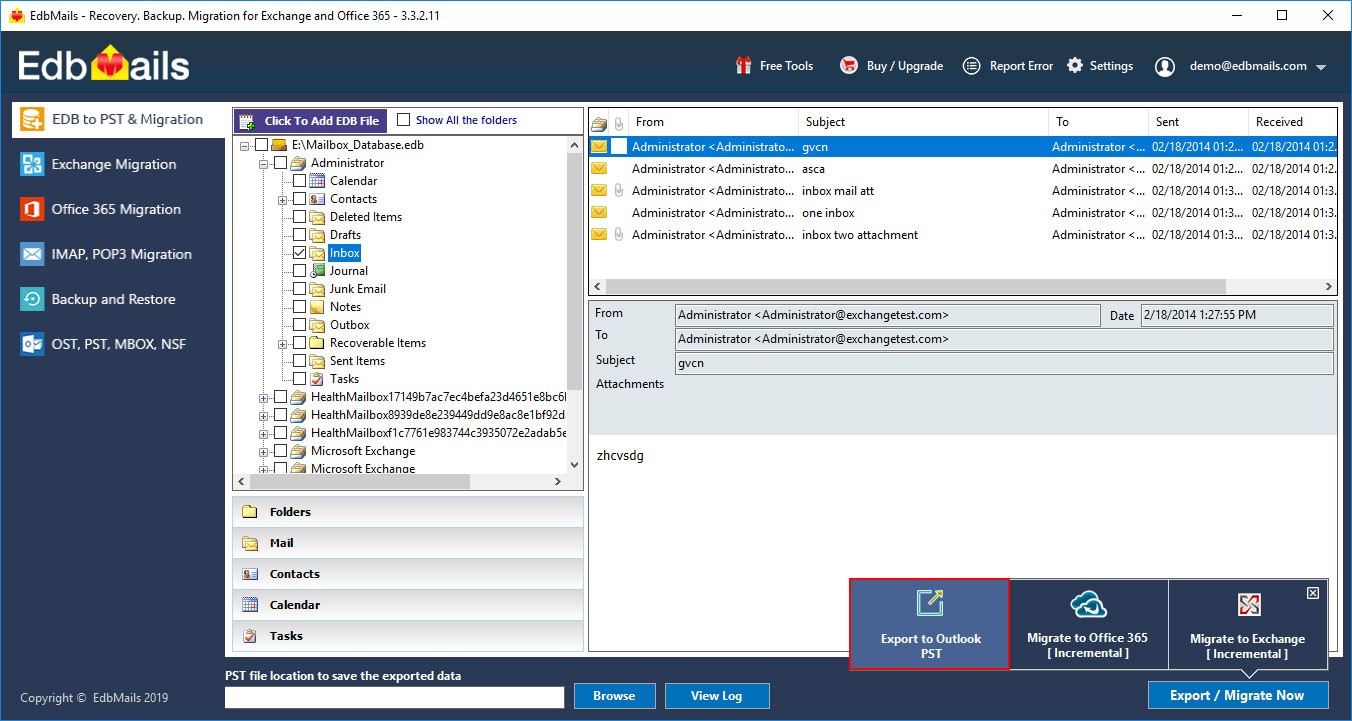
- Choose the needed mailboxes and click on "Export EDB to PST" as shown below
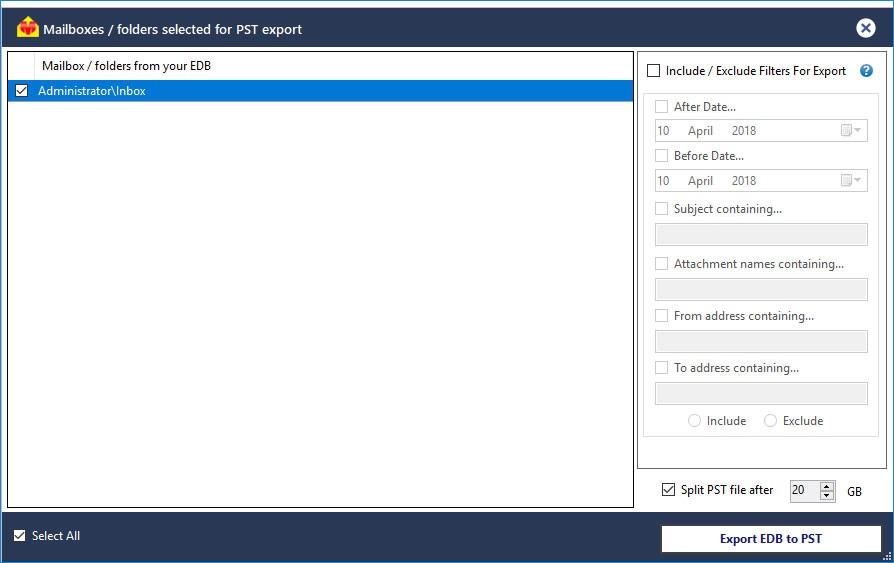
- During export operation, the progress will be displayed as shown in the below screenshot.
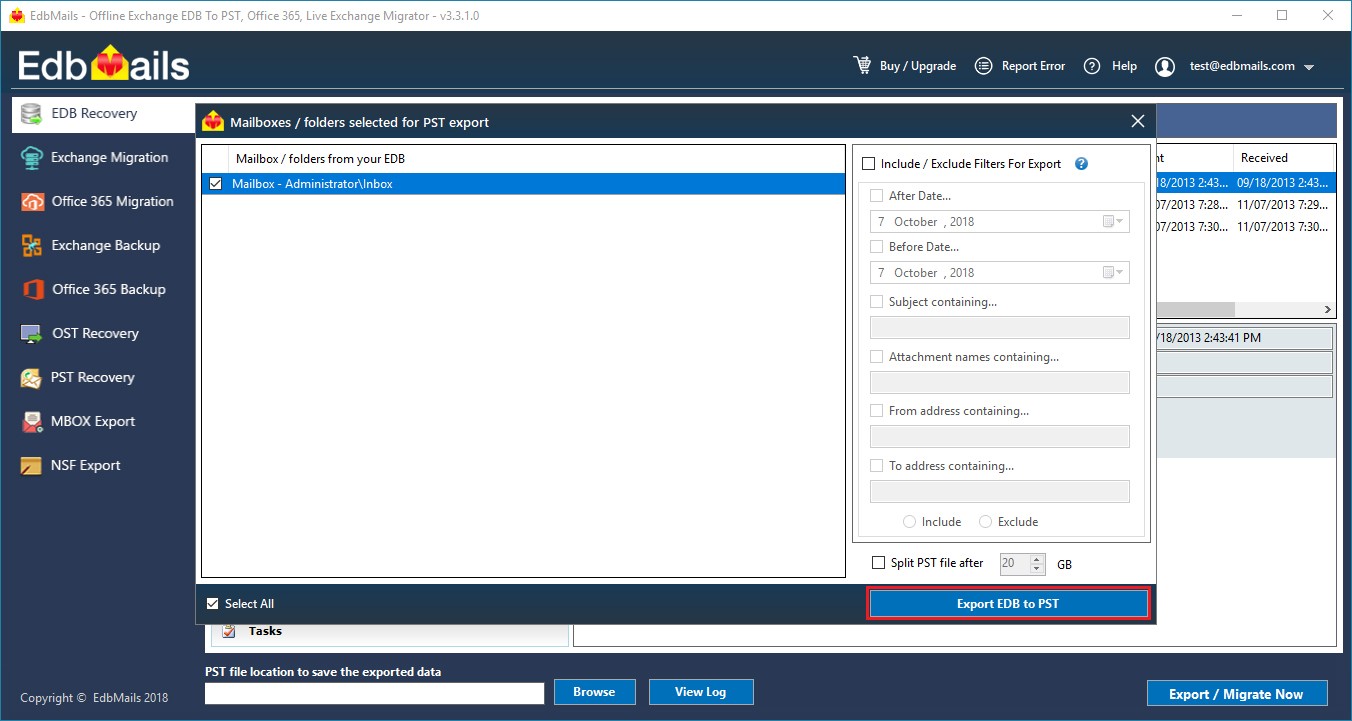
EdbMails for OST to PST Conversion
Made up for lost time with unusable OST files and searching for approaches to change over it to PST file organize? EdbMails for OST to PST is the ideal arrangement! It is a standout amongst the most progressive conversion software that enables you to get to the data display in inaccessible OST file, change over it into PST file configuration, and view the data in PST file by utilizing MS Outlook or MS Outlook Express.
EdbMails OST to PST Converter software encourages you to recover data when OST file gets corrupted because of Exchange Server crashes, virus-assault, unintentional erasure of user mailbox, or error in storage media. You can utilize the OST to PST conversion tool to recover email data alongside attachments and email properties, logbook passages, notes, arrangements, diaries, drafts and additionally for all time erased email items. It has an amazingly simple to-utilize GUI with the assistance of which even a fledgling user can without much of a stretch play out the conversion.
No more data loss because of inaccessible OST files. Just utilize EdbMails for OST to PST conversion software and recover lost data by changing over from OST to PST!
Key Features of the Software:
• Recovers for all time erased emails,
• Accurately recovers emails, calendars, contacts, tasks, posts, task demands, diaries, notes, arrangements, meeting demands, and so forth.
• Recovered emails can be saved in four distinct arrangements i.e. PST, MSG,TXT, and EML designs
• Effectively changes over .OST files to .PST file arrange.
• Recovers email attachments and in addition email properties (to, from, cc, bcc, and date)
One of a kind Selling Point of the Software
EdbMails for OST to PST is a simple to-utilize software that fills in as a perfect answer for the two administrators and in addition home users who need to change over unusable OST file to PST design. The feature of the software is its capacity to repair even seriously corrupted OST files that numerous other conversion software neglect to do. For example, it can effectively repair and concentrate data OST file data’s and change over it to PST file design.
When you buy this software, you will never need to search somewhere else for any OST repair and recovery related requirements.
To know more: https://www.edbmails.com/pages/ost-to-pst-converter.html